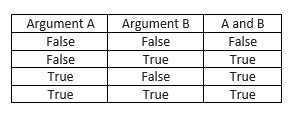See the below code lines.
Output is
Slices in Lists
A slice is an element of Python syntax that allows you to make a brand new copy of a list, or parts of a list. It actually copies the list's contents, not the list's name.
Output is

This inconspicuous part of the code described as [ : ] is able to produce a brand new list.
General form of the slice is given below.
myList [start : end]
- start is the index of the first element included in the slice.
- end is the index of the first element not included in the slice.
A
slice of this form makes a new (target) list, taking elements from the
source list - the elements of the indices from start to “end-1”.
Here
not to “end” but to “end-1”. An element with an index equal to “end” is the
first element which does not take part in the slicing.
The
“newList” list will have “end – start” (3 - 1 = 2) elements - the ones with
indices equal to 1 and 2 (but not 3).
Output is