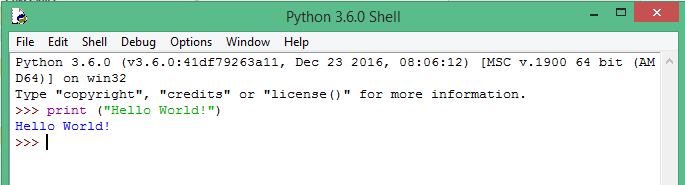Python is an easy to learn, powerful programming language.
It has efficient high-level data structures and a simple but effective approach
to object-oriented programming.
Python’s elegant syntax and dynamic typing, together
with its interpreted nature make it an ideal language for scripting and rapid
application development in many areas on most platforms.
The Python interpreter and the extensive standard library
are freely available in source or binary form for all major platforms from the
Python Web site,
https://www.python.org and may be freely distributed. The same site also contains distributions of and
pointers to many free third party Python modules, programs and tools and
additional documentation.
The Python interpreter is easily extended with new functions
and data types implemented in C or C++ (or other languages callable from C).
Python is also suitable as an extension language for customizable applications.
Python is simple to use, but it is a real programming language offering
much more structure and support for large programs than shell scripts or batch
files can offer.
Python offers much more error checking
than C and being a very-high-level language, it has high-level data
types built in, such as flexible arrays and dictionaries. Because of its more
general data types Python is applicable to a much larger problem domain than
Awk or even Perl, yet many things are at least as easy in Python as in those
languages.
Python allows you to split your program into modules that can be reused in
other Python programs. It comes with a large collection of standard modules
that you can use as the basis of your programs or as examples to start
learning to program in Python. Some of these modules provide things like file
I/O, system calls, sockets and even interfaces to graphical user interface tool kits like Tk.
Python is an interpreted language which can save you considerable time during program development because no compilation and linking is necessary. The interpreter can be used interactively, which makes it easy to experiment with features of the language to write throw-away programs or to test functions during bottom-up program development. It is also a handy desk calculator.
Python enables programs to be
written compactly and readable. Programs written in Python are typically much
shorter than equivalent C, C++ or Java programs for several reasons. The reasons are given below.
- The high-level data types allow you to express complex
operations in a single statement.
- Statement grouping is done by indentation instead of
beginning and ending brackets.
- No variable or argument declarations are necessary.
· Python is Extensible.
If you
know how to program in C it is easy to add a new built-in function or module to
the interpreter, either to perform critical operations at maximum speed or to
link Python programs to libraries that may only be available in binary form
(such as a vendor-specific graphics library). Once you are really hooked, you
can link the Python interpreter into an application written in C and use it as
an extension or command language for that application.