Now you can go to the https://www.python.org and download the latest version of the Python.
But here I used Python 3.6.0. version. Now install the downloaded setup and then you can search it from the start menu whether is it install correctly or not.
But here I used Python 3.6.0. version. Now install the downloaded setup and then you can search it from the start menu whether is it install correctly or not.
First of all you have to go to the IDLE (Python GUI) in the start menu. Then test it via print() statement whether the IDLE is working correctly or not. Given below my output.

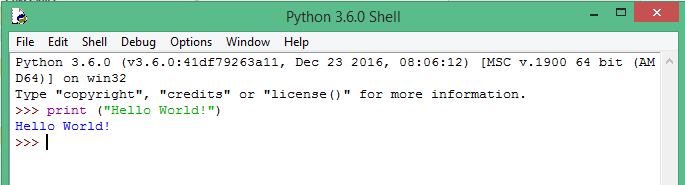
No comments:
Post a Comment